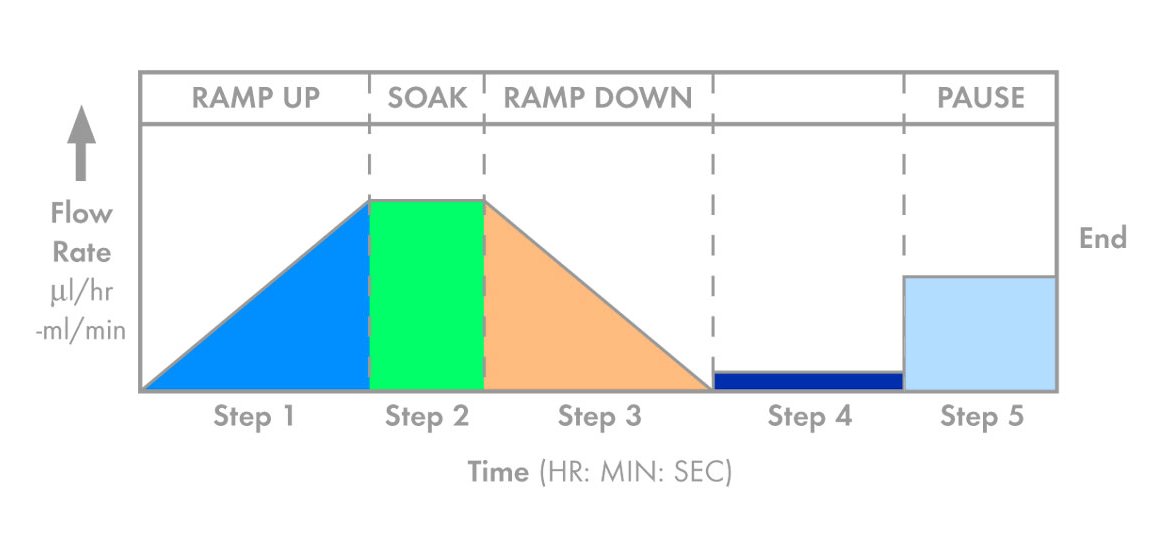Programming Your Pump
From the pump keypad, a custom program can be entered which will control the syringe pump from seconds to days; permit the flowrate to be changed for discrete time periods; repeat dispenses control output TTL signals to coordinate with other laboratory instruments (or valves); or respond to inputs from other devices such as switches or relays and to perform loops where dispense sequences are repeated.
The program is divided into time periods called STEPS, each of which can be up to 12 hours long. Each step is automatically numbered and, to simplify programming, a menu prompts the user to select the options available in each step.
The flowrate can be ramped up or down or kept constant for a defined time period for a volume dispense. The initial and final flow rate for each period is entered and the pump automatically makes rate changes over the time period. No need to enter increments for a ramp up or down, the syringe pump automatically ramps the rate linearly.
The syringe pump can be paused and then restarted, either by a time delay or by a TTL input. Both TTL inputs and outputs can be controlled by the pump. The syring pump can therefore, respond to switch closures or send out signals to actuate a valve, or other relays, switches etc.
Two separate loops can be programmed so that steps can be repeated. The number of repeat operations is controlled by the "loop count". For example, this is helpful when a volume dispense is required repeatedly, triggered by a switch.
The two loops can be "nested" so that the program can run for days and complex dispenses can be repeated many times.
Each step offers these options:
- 1. Time duration from one second up to 12 hours
- 2. Travel direction – Infuse or withdraw (where available)
- 3. Beginning flow rate (µl/hr to ml/min range)
- 4. End flow rate (µl/hr to ml/min range)
- 5. Pause – Waits for an external trigger to start
- 6. Status of output TTL pins
- 7. Loop option – Loops back to any previous step and repeats the intermediate steps. Two separate loops are available
- 8. Set the count in the loop cycle. Steps may be repeated up to 100 times